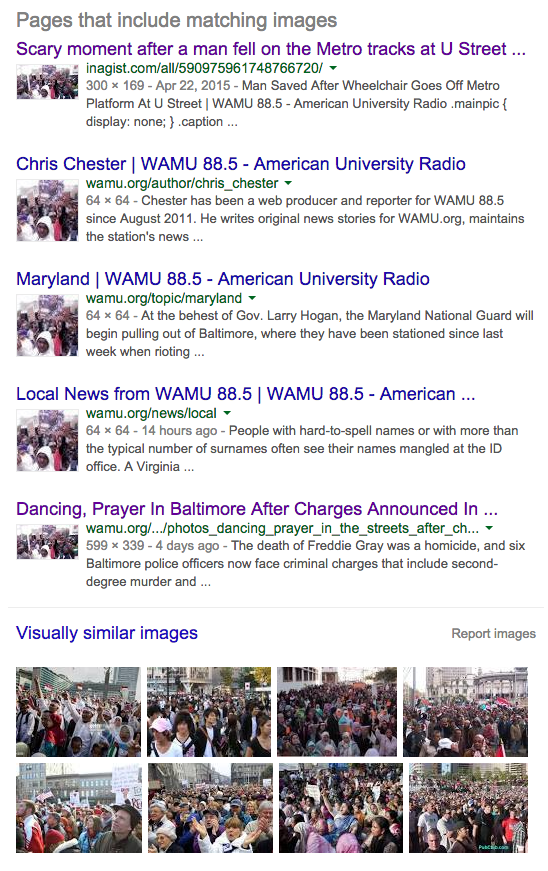May 5, 2015
How To Spot Fake Photos On Twitter
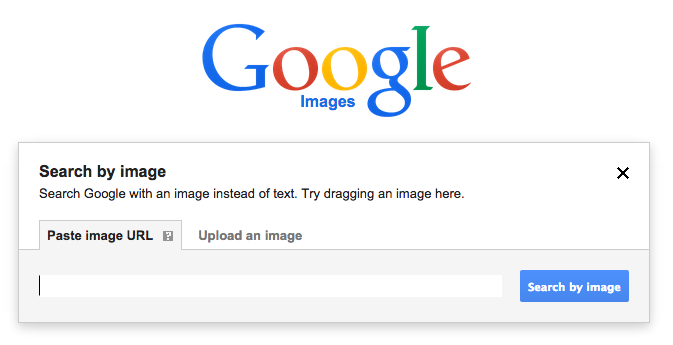
How many fake looting photos did you see coming out of Baltimore last week? You may never be able to verify them all, but journalist Eoghan mac Suibhne has an easy tip for verifying images in your Twitter timeline: reverse Google image search.
Instead of typing a description of the image you want to find, just use a picture. Paste in the link to the photo you want to search for or upload a photo, like this one that WAMU Volunteer Coordinator Anthony Washington took of a crowd in Baltimore last week:
Google will then spit back any web pages that feature that photo. This way, you can monitor when that picture was posted on the Internet. This makes repurposed photos easy to spot, as mac Suibhne found out with a photo of a “looted” Kentucky Fried Chicken location that turned out to be from a photo from a 2012 incident in Pakistan. mac Suibhne was able to debunk other popular tweets with similar photographic “evidence.”
Does any of this matter, though? People post fake news on the Internet all the time. Shouldn’t we just exercise caution when scrolling through social media during a breaking news event?
We can, but it doesn’t mean that other users won’t be duped by fake posts and perpetuate them. As Eoghan mac Suibhne wrote in his post on Medium:
“We could speculate all day on the motivations of the people who posted these tweets, from the sinister to the silly. One thing for certain is that they were getting dozens of favourites and retweets, and there was no shortage of people taking them seriously.”

We’ll discuss other reporting and social media hacks with Computer Guys and Gal on today’s Tech Tuesday at noon.